- You must present a valid government-issued photo ID (driver’s license, state ID, military ID, passport, medical marijuana card, etc.) every time you come to test. A photo of the ID is not acceptable. A UD ID (ONEcard) is NOT a government-issued photo ID.
- Your name on record must match your name on your government-issued photo ID. Head coverings are only permitted if they appear on your government-issued photo ID.
- Do not bring food or drinks in the testing center. No gum is permitted.
- No bathroom breaks are permitted.
- All cell phones and personal items, including hats, hooded clothing, scarves, sunglasses, smart glasses, food, drinks, watches and fitness trackers, are to be stored per proctor instructions.
- Any clothing worn into the testing center must remain on during entire exam.
- The testing center provides all pens, pencils, scrap paper and calculators as allowable by the professor.
- Guests and children are not permitted in the testing center.
- Pets are not permitted in the testing center, with the exception of service animals.
- Studying is not permitted in the testing center.
- Do not put your social security number on anything.
- If you leave the testing center during your exam, your exam is considered complete.
- When your exam is complete, log out of your class and report to the proctor to check out.
- For exams which permit notes, please keep your papers confined to your workstation.
- All exams must be completed by the time the testing center closes.
For Computer-Based Exams Only
- Log on to “Canvas.”
- Click “Submit for Grading.”
- Receive “warning message.”
- Click “Submit for Grading” again to submit your exam.
- Log out of “Canvas.”
For Paper-Based Exams Only
- Read the cover sheet. Make sure your name appears on the top left side of the form. Students may only access an exam while in the testing center, nothing else.
- The clocks located in the testing center are provided as a general reference.
- For exact time, note proctor instructions and time warning.